Broken or dead links on websites often result from a few common issues. From my experience, one major reason is outdated content or site restructuring. When I managed a large e-commerce site, we frequently updated product pages, which occasionally led to old URLs no longer working. To mitigate this, implementing a comprehensive 301 redirect strategy ensured that traffic was smoothly rerouted to the new pages.
Another cause can be typographical errors in the URL, either when initially creating the link or during subsequent updates.
During a site audit, we discovered that nearly 10% of our dead links were due to simple typos, which we corrected by setting up a rigorous review process before publishing content.
Additionally, broken links can arise from external websites that link to your site but have changed their URLs or removed the content altogether. Regularly using tools like Google Search Console and Wizardstool to monitor and address these issues has helped us maintain a seamless user experience.
Infographic
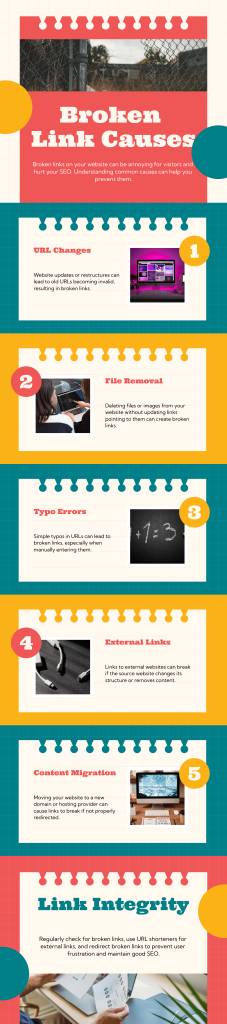
List of the most common reasons for broken links
URL changes: When a webpage’s URL is modified without proper redirection.
- Redirects ensure continuity and prevent 404 errors, preserving SEO equity.
Deleted pages: Pages removed from the website without proper redirection.
- Removing pages without redirects leads to dead links, frustrating users and harming SEO.
External link changes: External websites update or remove pages linked to your site.
- External link monitoring helps maintain link validity, crucial for user trust and SEO.
Server issues: Temporary or permanent unavailability of the server hosting the content.
- Server downtime affects link accessibility, negatively impacting user experience.
Content management errors: Mistakes during site updates or content management.
- Ensuring meticulous updates and reviews reduces accidental link breakage.
Expired domains: Linked domains expire or are no longer maintained.
- Regularly check linked domains’ status to avoid dead links.
Incorrect URLs: Typographical errors in the URL.
- Thorough proofreading prevents linking errors, ensuring users reach the intended content.
Software bugs: Glitches in the content management system or site infrastructure.
- Regular software maintenance and updates mitigate link-related issues.
Migration issues: Problems during site migration or redesign.
- Proper planning and execution of migrations reduce link disruptions.
Plugins or themes: Outdated or incompatible plugins/themes causing link issues.
- Keeping site elements updated ensures compatibility and link functionality.
User-generated content: Broken links in comments or user submissions.
- Moderating user content helps maintain link quality across the site.
Expired or moved content: Linked content that is no longer available or moved without a redirect.
- Consistent monitoring of linked content ensures link validity.
Analytics or tracking errors: Faulty tracking URLs breaking links.
- Accurate implementation of tracking codes prevents link issues.
Malicious attacks: Deliberate attacks targeting site links.
- Robust security measures protect against link-targeted attacks.
Link rot: Gradual decay of links over time.
- Regular link audits counteract link rot, maintaining site integrity.
Improper use of relative URLs: Using relative URLs incorrectly in site structure.
- Correct URL formatting maintains link consistency.
File deletion or movement: Moving or deleting files without updating links.
- Managing file paths carefully prevents link breakage.
SSL certificate issues: Problems with SSL certificates affecting links.
- Proper SSL management ensures secure and accessible links.
Inconsistent naming conventions: Changing file names without updating links.
- Consistent naming conventions support link stability.

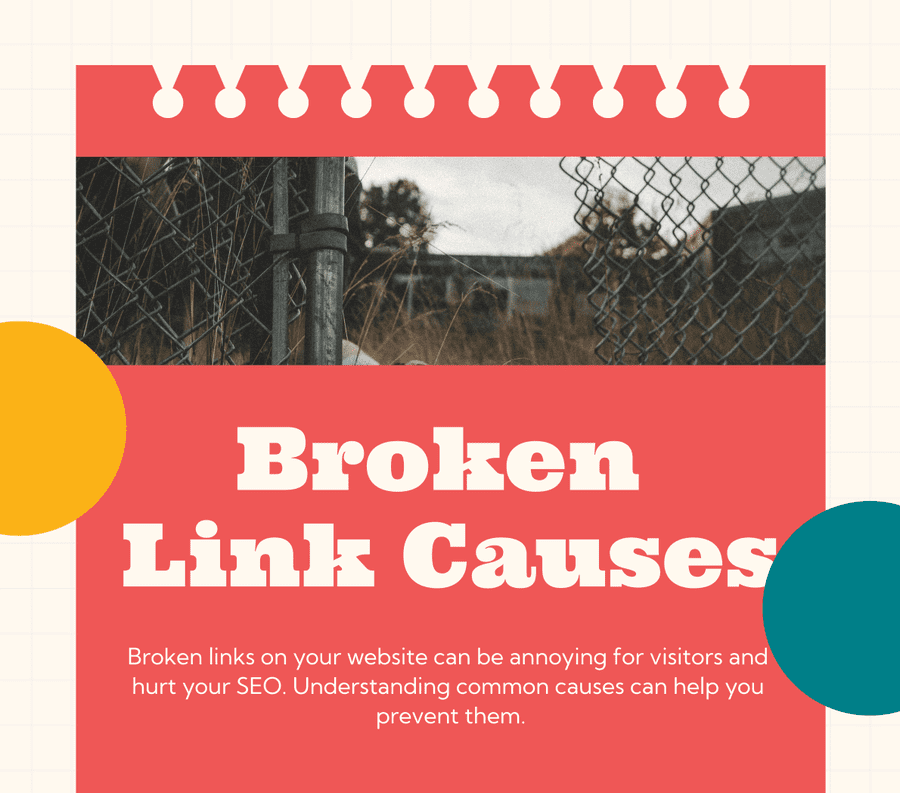
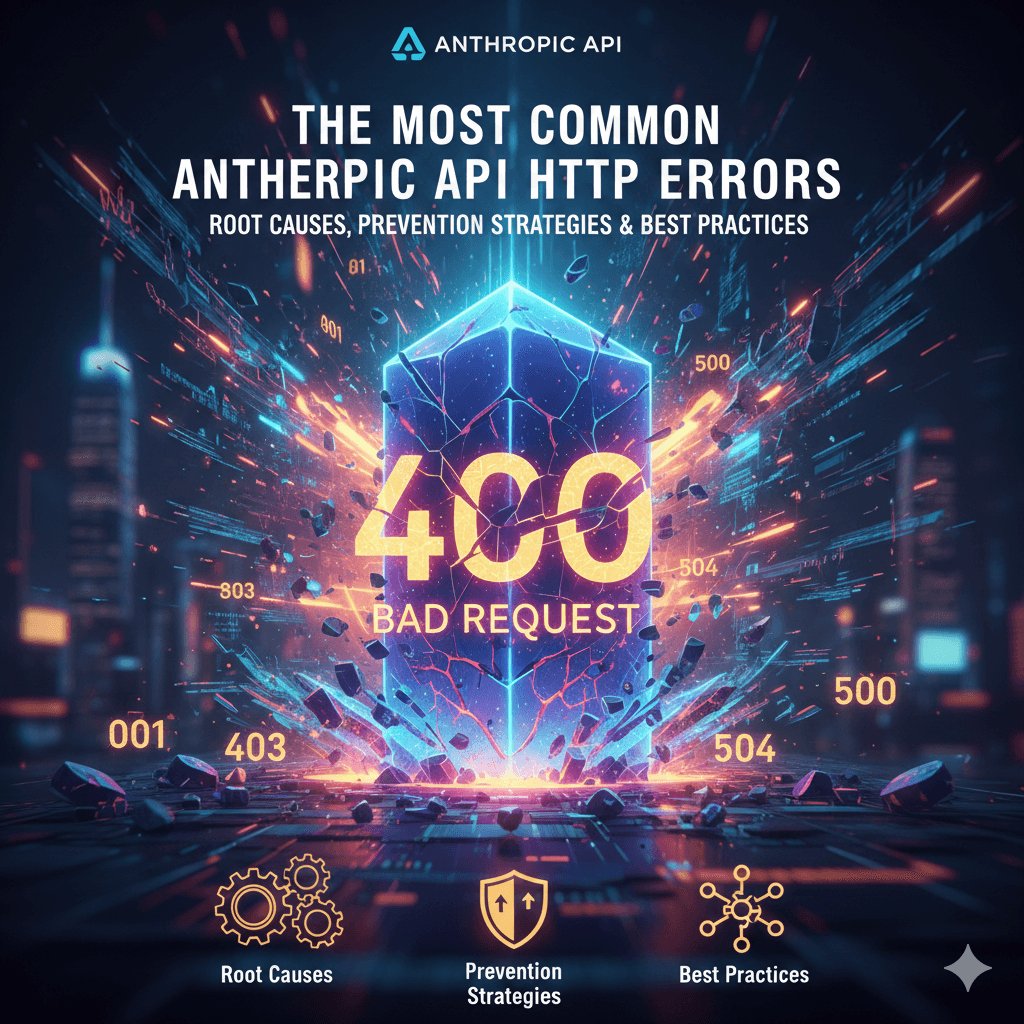
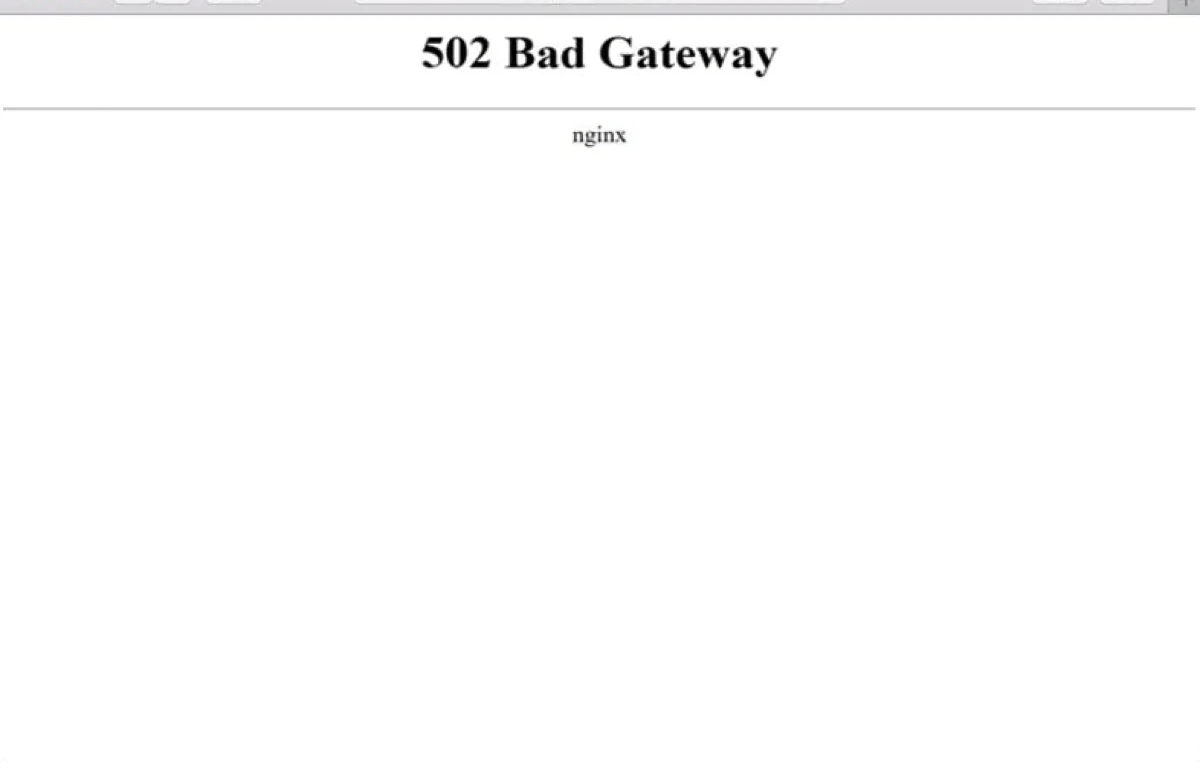
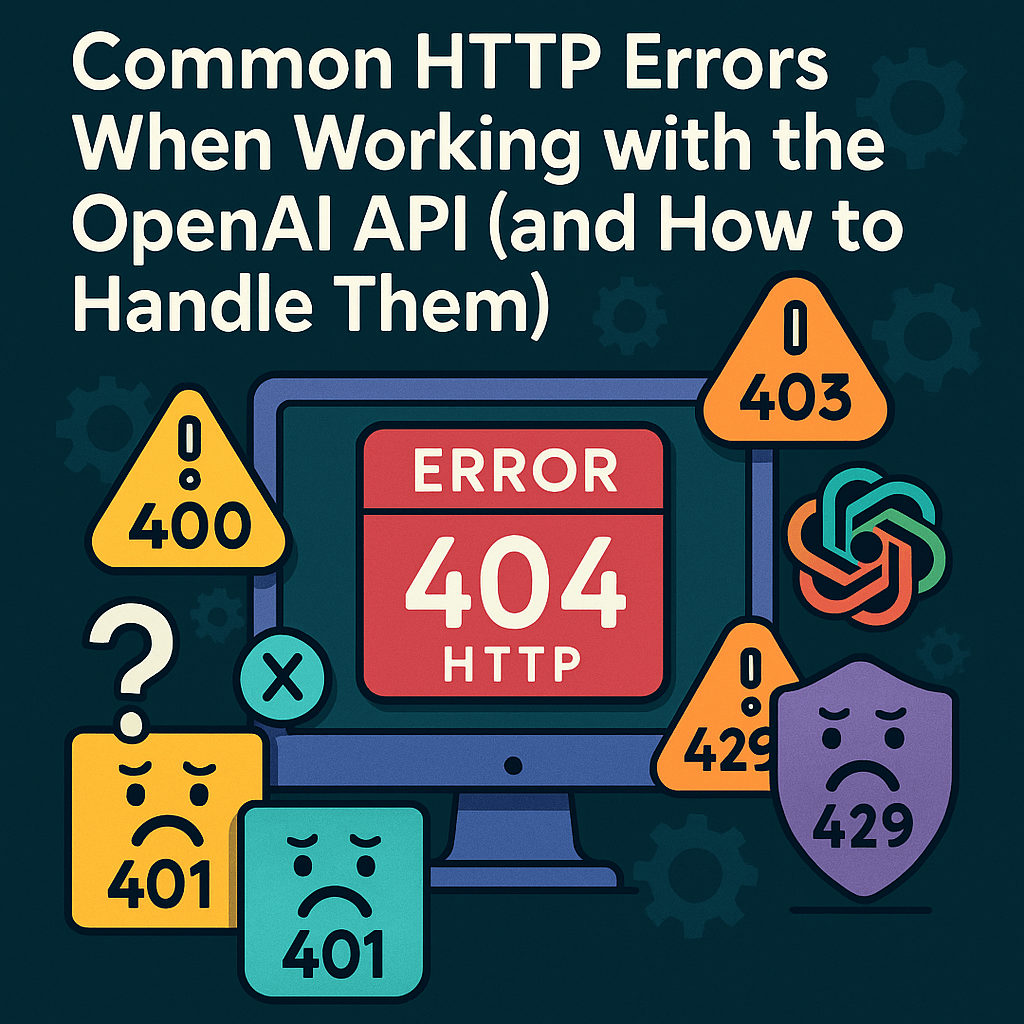
Leave a Reply