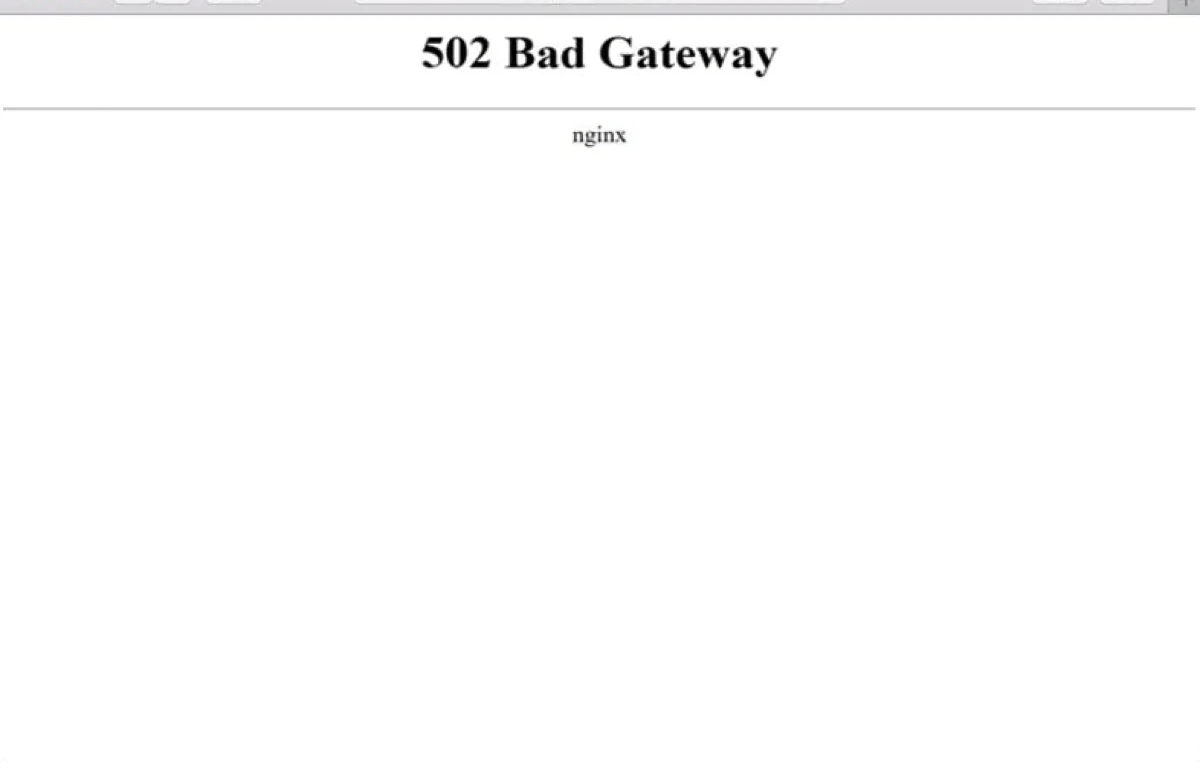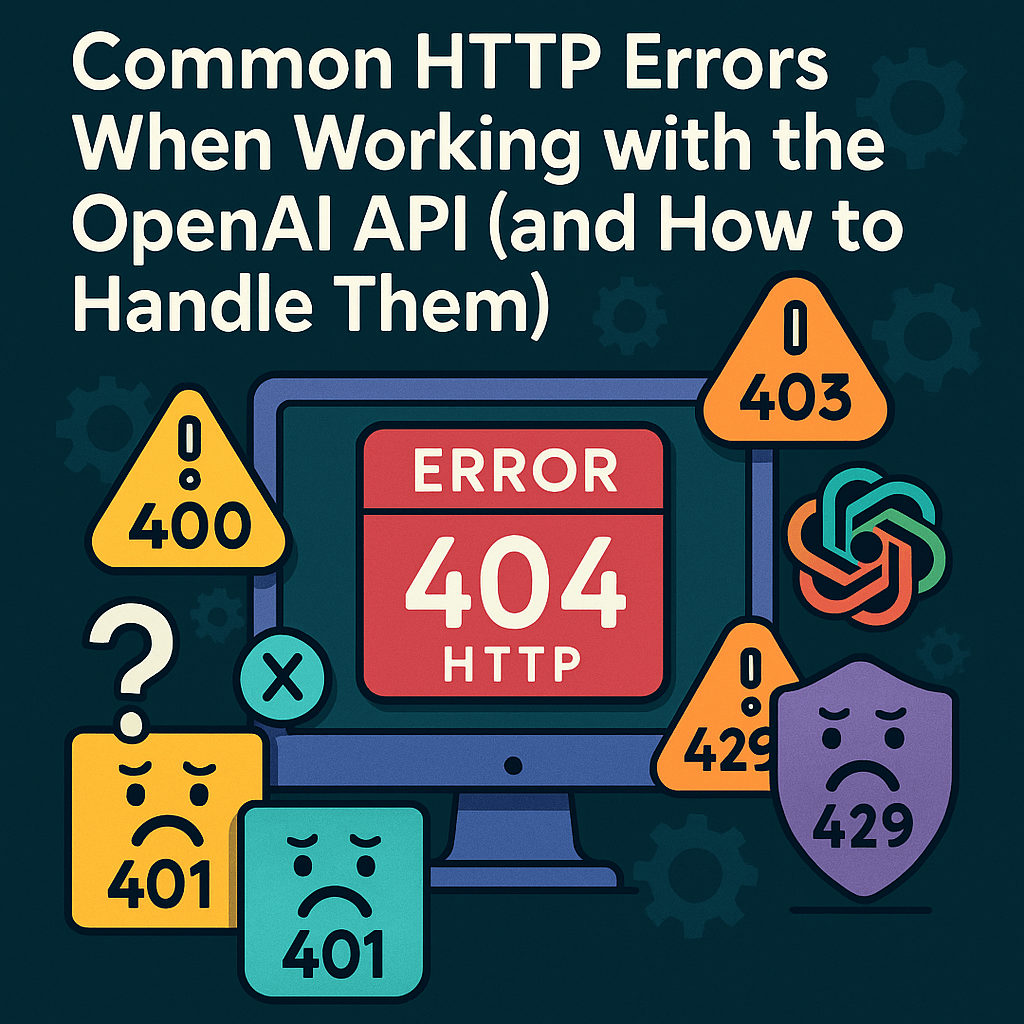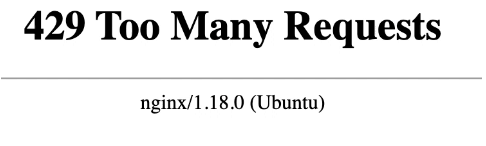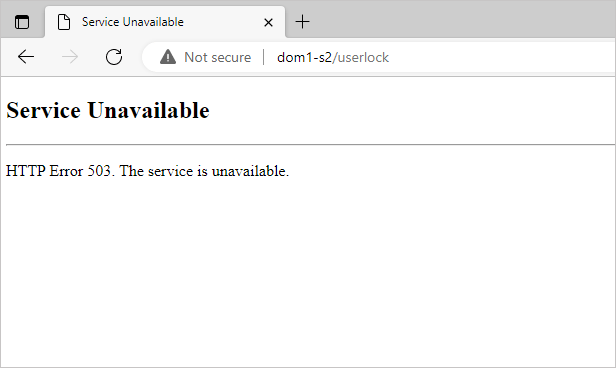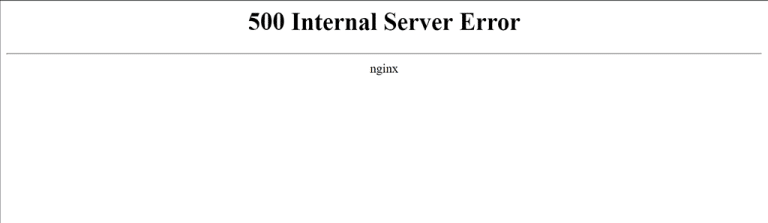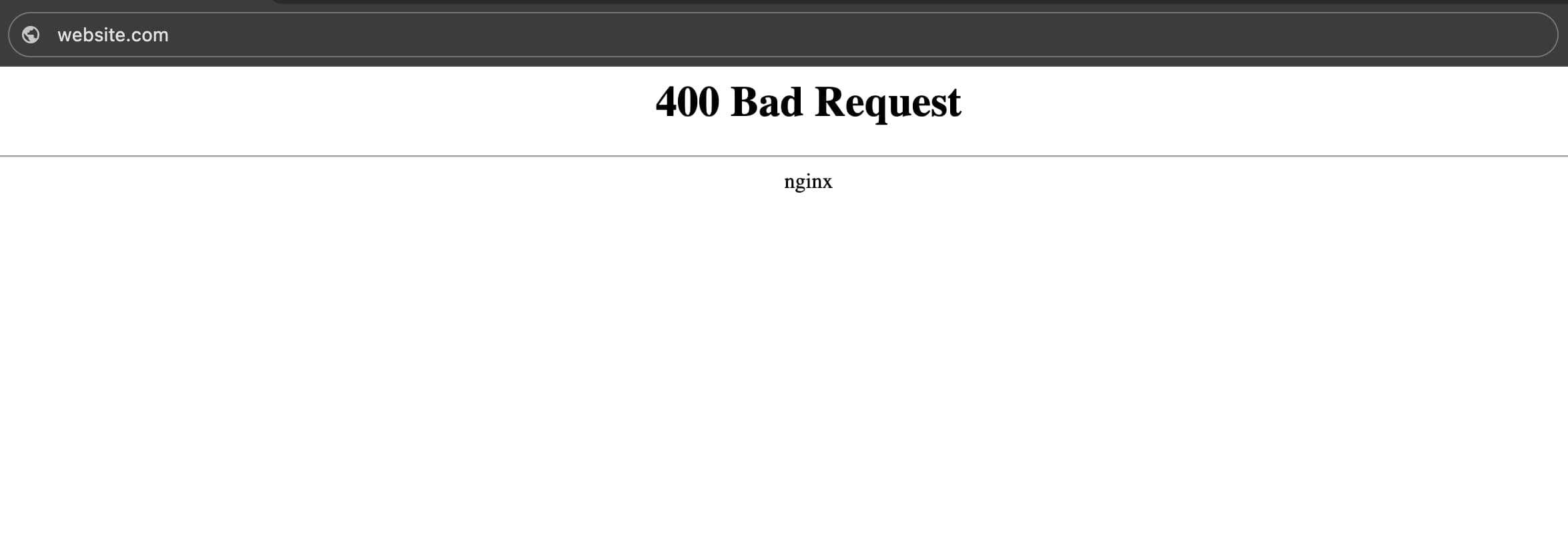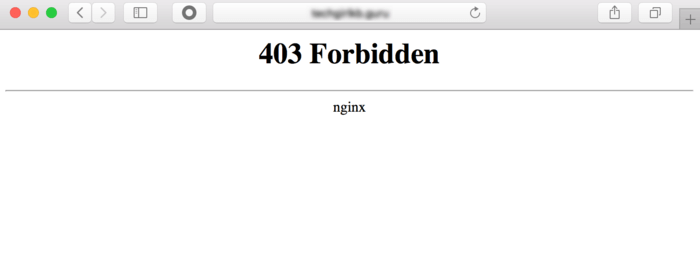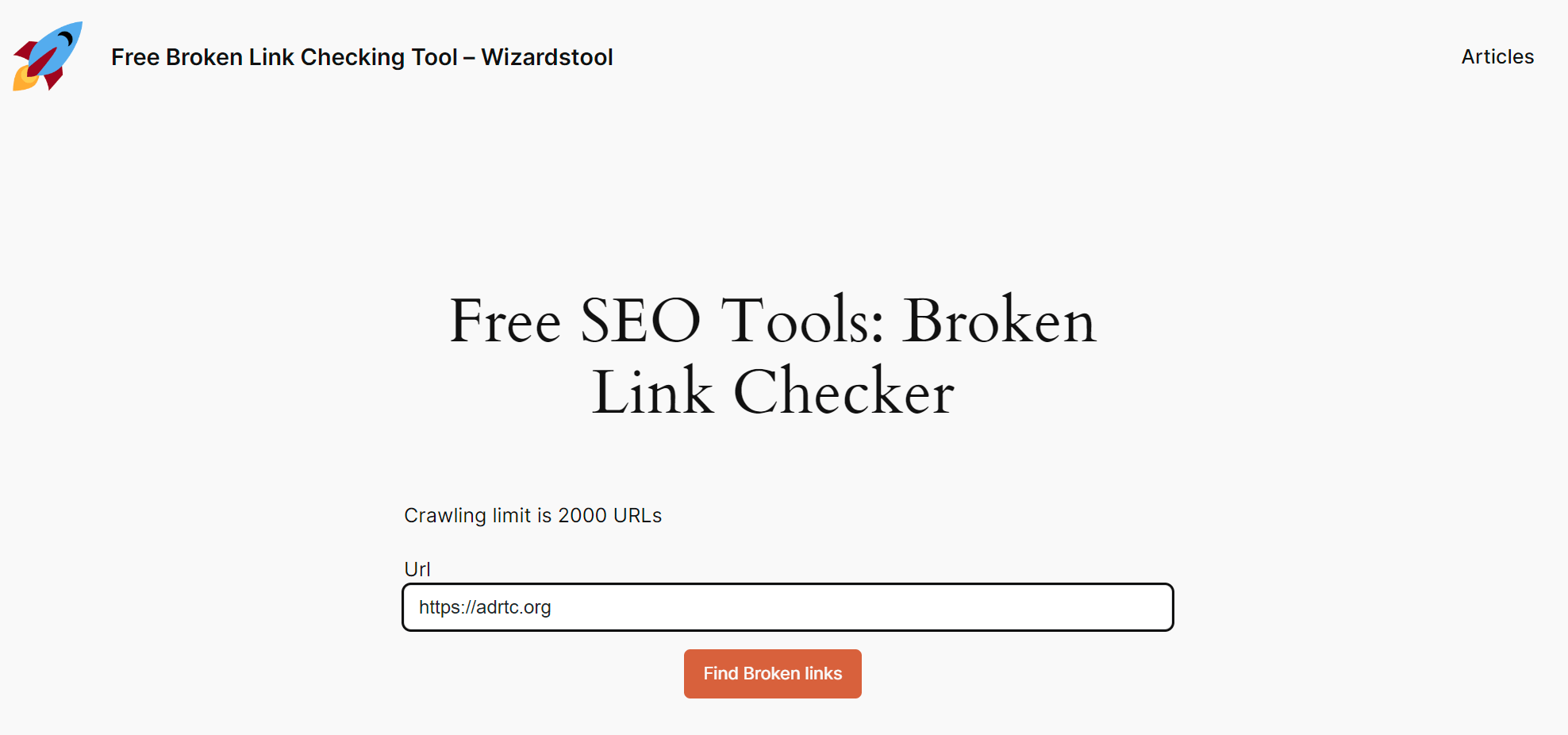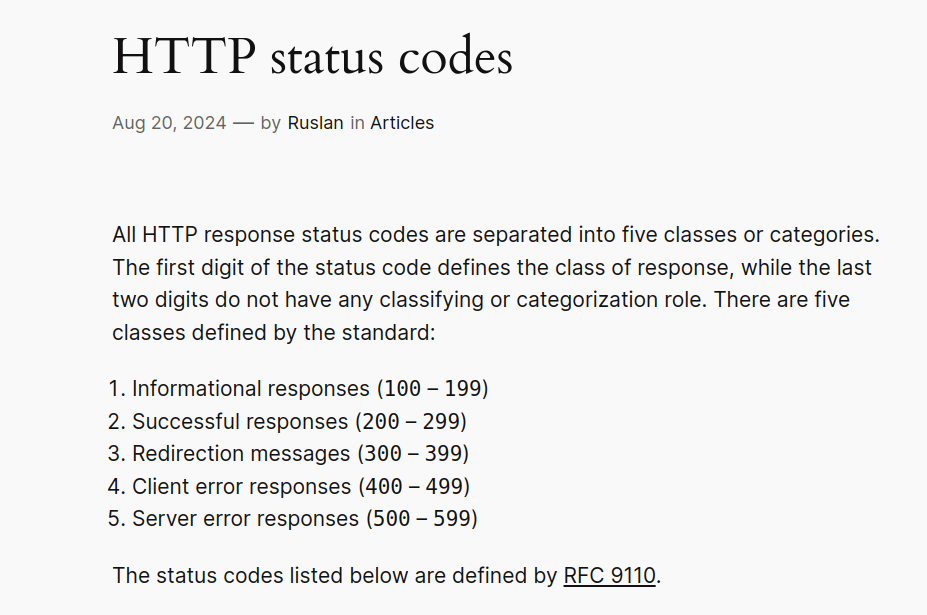Author: Ruslan
-
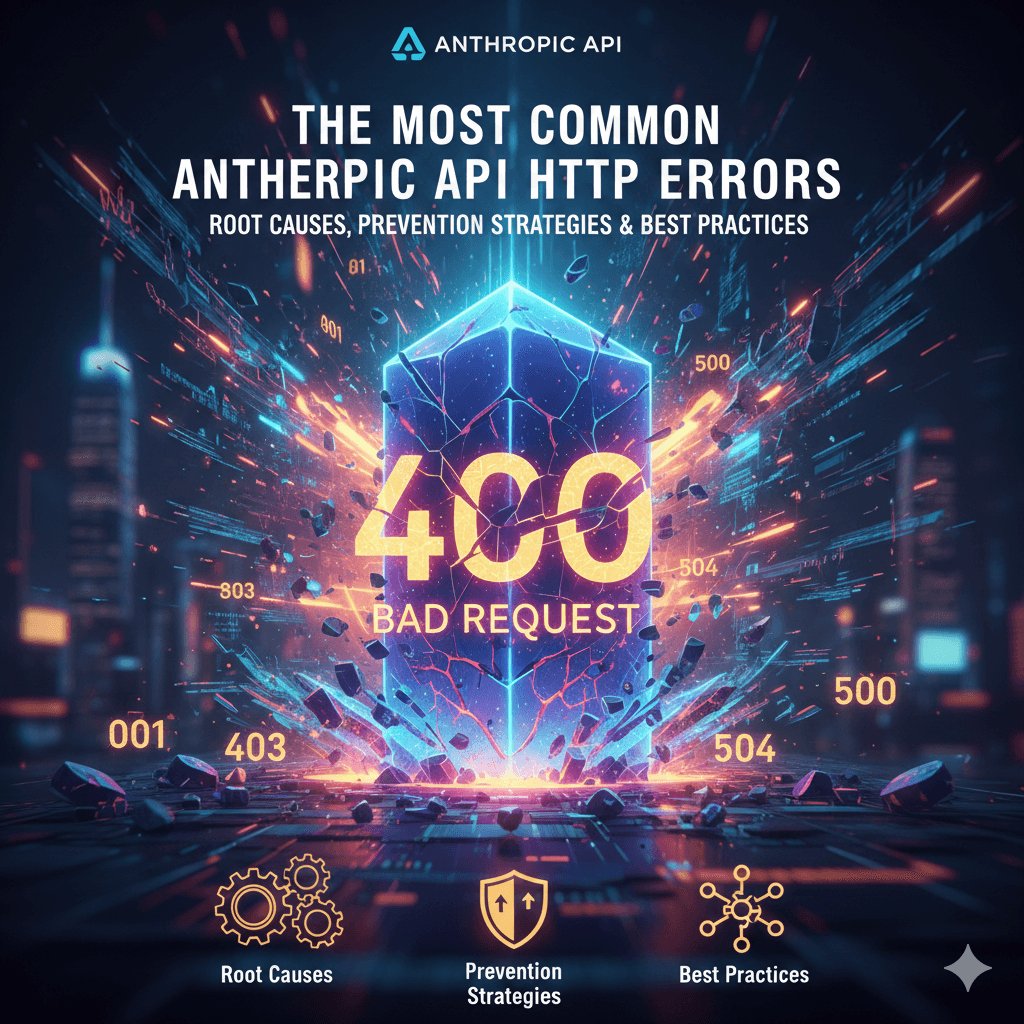
The Most Common Anthropic API HTTP Errors: Root Causes, Prevention Strategies & Best Practices
When working with the Anthropic API, you’ll occasionally run into HTTP errors. Some are simple, like a bad request or an expired API key. Others can be trickier-rate limits, malformed prompts, or server-side issues. This guide explains the most common Anthropic API HTTP errors, their root causes, how to fix them, and how to prevent…
-

What Is a 502 Bad Gateway Error: Causes, SEO Risks & Fixes
502 Bad Gateway: What It Is A 502 Bad Gateway is an HTTP status code that says: a server acting as a gateway or proxy got an invalid response from another server (the upstream server) it needed to complete the request. That error means the fault is usually on the server side, but sometimes something…
-

Common HTTP Errors When Working with the OpenAI API (and How to Handle Them)
OpenAI’s API is a powerful tool for integrating AI capabilities into applications, but like any external service, it can return errors that developers must handle robustly. In production systems, proper error handling ensures resilience and a smooth user experience even when something goes wrong. This article provides an overview of common HTTP errors encountered with…
-

HTTP 429 Error (Too Many Requests): Causes, Prevention & Fixes
When you browse the web, it’s not uncommon to encounter HTTP errors like 500, 503, or 403—but one particular code that often takes users by surprise is HTTP 429: Too Many Requests. This error signals that the server has received an excessive number of requests from your end and has paused further access as a…
-

How to fix the 503 Service Unavailable
Imagine this scenario: a potential customer visits your website, eager to make a purchase or sign up for a service, only to encounter an unexpected message stating “503 Service Unavailable.” Instead of a seamless experience, the visitor is confronted with a disruption that can lead to frustration and lost opportunities. For website owners, this error…
-

What is 500 Internal Server Error and How to Fix It?
The “HTTP 500 Internal Server Error” is one of the most common yet frustrating issues encountered online. This error is a general status code indicating that something has gone wrong on the server, but the exact cause is unclear. Whether you’re managing a website or simply browsing, chances are you’ll encounter this error sooner or…
-

400 Bad Request: What It Is & How to Fix It
Encountering a “400 Bad Request” error on your site can be both confusing and frustrating. At Wizard’s Tool, we help website owners maintain their sites by providing tools like our Broken Links Checker, which can catch and fix link-related issues that might lead to errors like this. What exactly does it mean, and how can…
-

How to fix the “403 Forbidden” error
A 403 Forbidden error is an HTTP status code that indicates a web server understands the request but is refusing to fulfill it. This typically happens when access to a resource is restricted due to permissions, misconfigured settings, or security policies on the server. Encountering a 403 Forbidden error can be confusing, but understanding its…
-

How to find a broken link and fix it?
I will show you for example how to audit a website for broken links. I’m going to check the website https://adrtc.org Step 1 Run check on https://wizardstool.com/ When you press the button Find broken links it will run checkup and you will be redirected to the next page. some pages have been analyzed When it’s…
-

HTTP status codes
All HTTP response status codes are separated into five classes or categories. The first digit of the status code defines the class of response, while the last two digits do not have any classifying or categorization role. There are five classes defined by the standard: The status codes listed below are defined by RFC 9110. They…